Dezign Digital’s Ultimate Guide to Social Media Image Sizes:

But what makes an image high-quality?
To ensure that your images look great on all devices, it’s also a good idea to use responsive design techniques, such as flexible image sizes and responsive image tags. This will help your images display correctly on different screen sizes and resolutions.
Overall, following the recommended image sizes and using high-quality images can help improve your social media content’s visual appeal and effectiveness. Paying attention to these details can help ensure that your content stands out and effectively engages your audience for Social Media Marketing.
In addition to following the recommended image sizes, it’s also important to use high-def quality images that are visually appealing and relevant to your content. Choosing the right images can help capture your audience’s attention and keep them engaged with your content.
For Desktop, use a square image of at least 180 x 180 pixels and for mobile: use more than or equal to 140 x 140 pixels for profile pictures.
For cover photo, use 820 x 312 pixels for desktop and 640 x 360 pixels for mobile. In this case, using a cover size of 820 x 360 and putting important elements in a safe zone that is 640 x 312 is advisable.
For shared images, the recommended size is 1200 x 630 pixels for better resolution on high-definition devices. For ads, the recommended size is 1200 x 628 pixels for a single image or carousel ad or 1080 x 1080 pixels for a video ad.
For best results, upload JPG files less than 100 KB. Images with text (for instance, brand logo) must be a PNG file.
Use a square image at 110 x 110 pixels for profile pictures. For shared images, the recommended size is 1080 x 1080 pixels. For phot thumbnail, use 161 x 161 pixels. For ads, the recommended size is 1080 x 1080 pixels for a single image or carousel ad or 600 x 600 pixels for a video ad. For Stories, use 1080 x 1920 pixels with aspect ratio 9:16.
Use a square image at 400 x 400 pixels for profile pictures (file size must be less than 2 MB). For Twitter cover photo size use 1500 x 500 pixels (file size must be less than 5 MB).
For shared images, the recommended size is 900 x 450 pixels. For In-stream photo size use 440 x 220 pixels.
For ads, the recommended size is 1200 x 675 pixels for a single image or carousel ad or 1200 x 1200 pixels for a video ad.
For best results, upload JPG files less than 10 MB (max). Images with text (for instance, brand logo) must be a JPG, GIF, or PNG file. You can tweet up to 4 images at one go.
For Personal LinkedIn: Use a square image at 400 x 400 pixels for profile pictures. Use 1584 x 396 pixels with 4:1 aspect ratio for cover image.
For Linkedin Pages: Use logo size: 300 x 300 pixels (min); 400 x 400 pixels (max); File size: 4 MB (max). Use 1128 x 191 pixels for cover image.
For shared images, the recommended size is 700 x 400 pixels. For ads, the recommended size is 1200 x 627 pixels for a single image or carousel ad or 1200 x 1200 pixels for a video ad.
For best results, upload JPG files less than 10 MB (max). Images with text (for instance, brand logo) must be a JPG, GIF, or PNG file.
Youtube
Use a square image at 800 x 800 pixels for profile pictures. For header /top banner photo use 2560 x 1440 pixels.
Use 16:9 ratio for video uploads
With the fixed ratio, you can upload your video in various resolutions such as;
4K – 3840 x 2160 pixels
2K –2560 x 1440 pixels
1080p (HD) – 1920 x 1080 pixels
720p (HD) – 1280 x 720 pixels
480p –854 x 480 pixels
360p –640 x 360 pixels
Make sure you’re using an up-to-date version of your browser so you can upload files greater than 20 GB. The maximum file size you can upload to YouTube is 128 GB.